Scrutiny can check a list of links in a variety of formats.
You can type the path of your file into the New dialog or select File>Open...
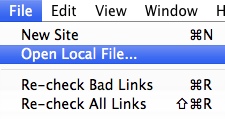
Unlike previous versions, Scrutiny 5 will detect the format of the file that you open. It can be plain text, html or an xml sitemap.
Checking multiple sites in one crawl
This is possible, but due to a quirk (which exists for a good reason) if your list of links is in plain text format, you will have the option (via the 'Check links on this page only' checkbox) to just check the links in the list, or 'follow' each one. If your list is html format then there's not an option to 'follow' each link. ie an html list will always be treated as a list of links rather than a list of sites to be crawled. The exception to this is if your html file is actually a web page you're opening locally, and then links to other pages in the same directory can be crawled.
Note that all sites in your list will be crawled using the same settings
You can schedule this crawl of multiple sites as described in Running on schedule