Now a reminder in your calendar can launch scrutiny for you and start crawling the chosen site, day or night.
- Choose the settings that you want to run on schedule, then export them using File > Export > Settings
- Create a new event in iCal and give it a suitable name
- Set the start time, and set it to repeat as desired eg weekly or monthly
- Set 'alarm' to 'Open File' and choose the settings file that you have just exported
- If you like you can create a new calendar called 'scheduled tasks' and put this new item into that calendar. Then you can show or hide these items from your home or work items.
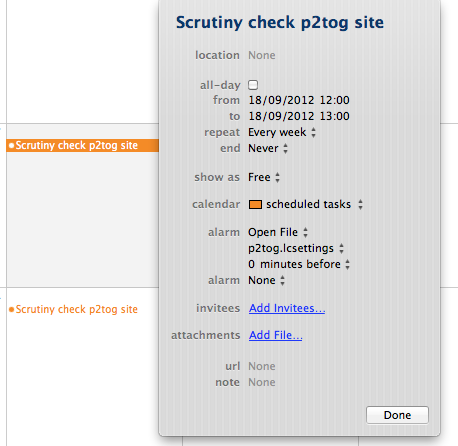
When the settings file is opened from outside Scruting (by double-clicking in Finder, or opened by iCal for example) Scrutiny will load those settings and begin the crawl.
If you prefer, you can use the unix cron command to open the settings file on schedule. Type 'man cron' into Terminal for details of how to use the command.