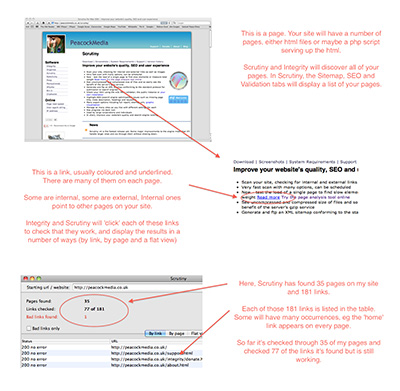Feed Integrity or Scrutiny your home page address (url) and it will follow all of your internal links to find your pages, checking the server response code for all internal and external links found.
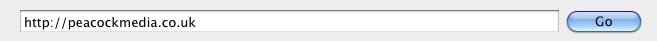
Links and Pages
Links will be followed until all of the pages on your site have been discovered. There are no restrictions on number of links or levels.
A page is considered internal if it has the same domain, ie peacockmedia.co.uk. Whether a subdomain should be considered part of the same site, ie is software.peacockmedia.co.uk the same site as www.peacockmedia.co.uk, you can choose in Preferences.
Links are marked in red if they are 'bad', that is if the user isn't going to get the expected page. This typically means a 4xx or 5xx response code (file not found or a server error). Links are marked orange if a page is returned, but there is something that needs highlighting such as a redirect.
Double-click a link (or choose 'inspect selected') to see more detail. From there you can visit the page that the link appears on and even see the link highlighted on the page.
Scrutiny can also make SEO checks, validate your html, export / ftp an xml sitemap.
More information about the settings and preferences you can use, advanced settings. Also see other frequently asked questions at the FAQs page
Click to enlarge this inforgraphic if you're unsure about the difference between links and pages.