The preferences window is displayed by selecting Organise > Preferences (command-comma)
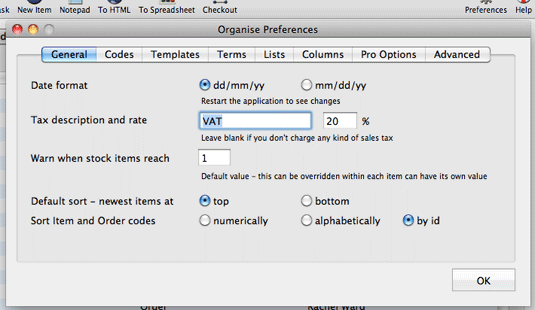
General and codes
Enter your currency symbol in the Currency field. This will be used when the invoice is printed.
Wherever a date can be entered, you may use either the mm/dd/yy or the dd/mm/yy format. This can be specified here in the Preferences window. The chosen date format will be shown as a reminder beside the date fields.
Orders and Items are numbered sequentially starting at 1. If you would like to give order numbers or item numbers a prefix, eg PMO1, PMO2, PMO3 etc. then enter the prefix here.
If you wish to print your invoices on headed notepaper, you may wish to vertically centre the invoice on the paper - check the 'print invoice vertically centered' checkbox. If you would prefer to design a header and print the invoice and header all at once, then you will want to uncheck the 'print invoice vertically centered' checkbox.
Sorting options
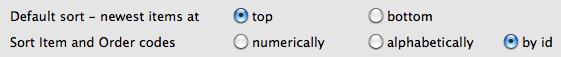
This applies to Order and Item code numbers. As it's possible to type both letters and numbers in the code fields, you may want these to sort alphabetically or numerically. A third option (and the default) is to sort by id. When sorting by code number, the internal id number is used, resulting in the items or orders sorting in the order that they were added.
Organise can warn you when the level of an item reaches a particular level. Each item can have a different warning level. When you create an item, the default warning level will be zero. If you'd like the initial level to be a different number, set it here. The level for each item can still be edited.
The warning will be given if you add the item to an order, and the number left in stock is lower than the warning level for that item.
Terms
Several of the terms used in Organise - "Orders" or "Items" for example - may be inappropriate for your particular business. You can use the terms tab of the Preferences window to change these terms. After restarting, you will see that window titles and tab titles will be renamed.
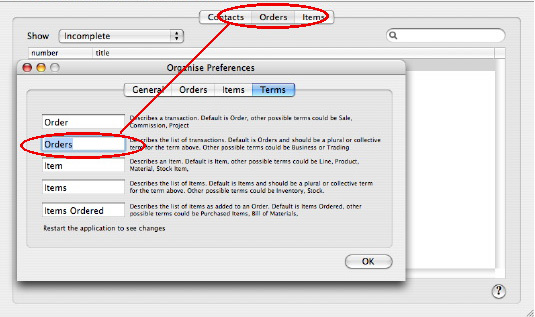
Lists
This tab allows you to add items to certain lists - Invoice (money out) categories, Order statuses and Contact types.
For the Order statuses, note that you can give colours to any of the statuses. Orders with that status will be highlighted in that colour
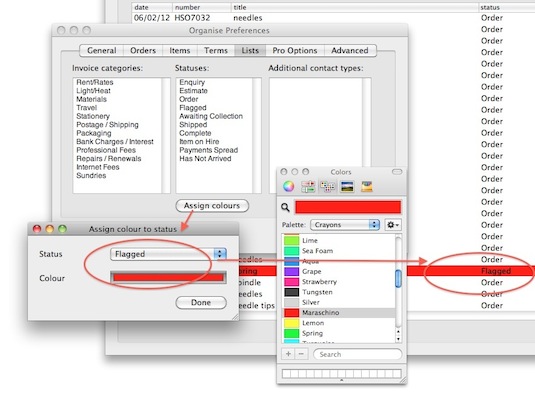
Columns
It's possible to show or hide coloumns in certain tables using these checkboxes.
Advanced
This tab allows you to switch database locations or create a new one. For more information see Database management