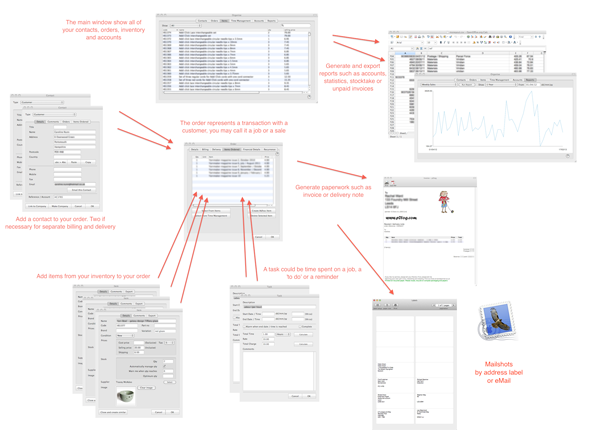This page describes some of the more generic features of the application.
Organise holds several types of record in the database:
- Contacts(Name and address book; customers, suppliers etc)
- Orders(All order details including financial)
- Items(can be used to store stock/inventory or standard jobs)
- Tasks(Time Management)
- Invoice(Accounts management). The Money Out tab shows Invoices which you receive. You can create these as a record in their own right. Money In draws its information from your Orders and are not separate records.
This is an infographic showing how everything links together. (click to enlarge)
The Data Management (Reporting tool) allows you to query your database and export the results to html or csv (spreadsheet). It doesn't create records in the database.
The main Organise window has a toolbar containing a number of icons. As with most OSX applications, this toolbar can be customised. You can remove icons which you don't use, and shuffle the order of those which you do. Most are self-explanatory but are described on the toolbar page of this manual.
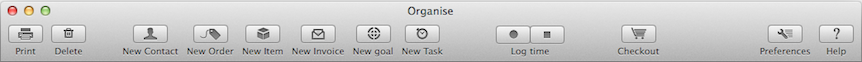
Searching
The Contacts, Orders and Items have a searchbox just above the lists.
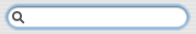
This is a powerful feature which will filter the list show only items which contain the search word in any of its text fields. Enter a word or part of a word in the search box. Use this feature to locate a contact by postcode, or an order by keyword, for example.
In addition, most lists have a drop-down list which acts as a filter, showing only certain types or categories.
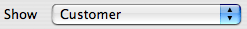
Date fields
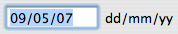
A date formatter is built in to all date fields. For speed the date may be entered as (for example) '2/9' or even 'today'. The formatter will translate this to a date in the format '02/09/05'. The cursor will remain in the field if the system doesn't recognise the date. Note that there is a button within the preferences which allows you to set your format (dd/mm/yy or mm/dd/yy).