Scrutiny will give you a list of your pages showing url, title, meta descriptin, meta keywords and main headings. It will highlight pages if none or only some of these are present.
You will also see a basic response time for each page, the size of the html file and (if you have chosen to check for broken images) the basic image weight for the page. These things may be taken into account by search engines when ranking the page, but each search engine ranks differently.
Keyword analysis
Scrutiny can count the occurences of a word or phrase in url, title, meta descriptin, meta keywords and main headings. Simply type the word into the search field above the list.
It will also count the occurrences in the content. This option has to be turned on in the 'SEO' tab of preferences. It's not on by default because it will use more of your computer's resopurces during the crawl.
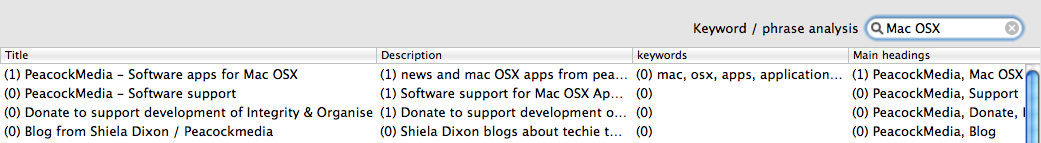
Page analysis
Sometimes a single element on a page can be slow and prevent fast loading of your page. It may not be obvious where the bottleneck is.
Scrutiny can load a page and its elements (images, .js files and .css files) noting the response time and load time for each element. It checks these consecutively to avoid false delays caused by a large number of simultaneous requests. It will give you a total, and you will be able to easily see where any problems lie. Even if there are no particular problems, you may be surprised by the total weight of a page.
If you've not crawled a site, then this window can be used as a standaline tool. Press 'Go' beside 'Page analysis' on the settings screen to begin analysing the currently-selected page. Or find it under the 'Tools' menu or press cmd-2
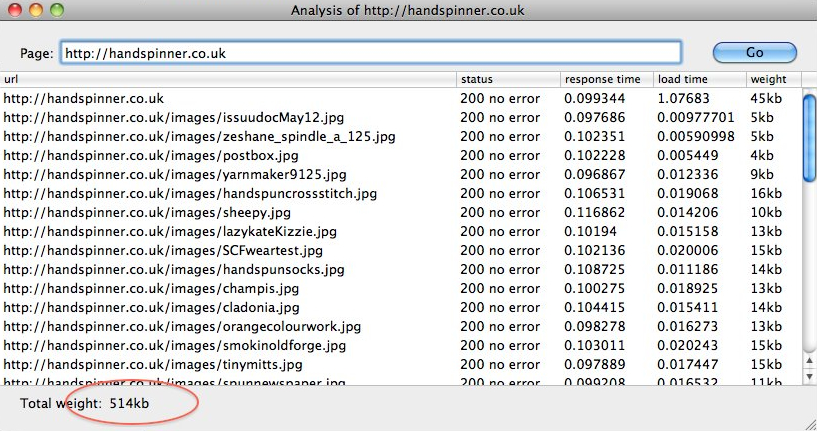
Note that Scrutiny can only report the difference in time between it sending the request and receiving the response on your computer using your connection. This will be different for everyone (the browser, network connection, client hardware and the hosting location of the web site relative to the user will all affect speed of an individual page load). But the tool will give you a very good benchmark and show up any problems.
Robotize
Robotize is a tool that lets you see your site through a robot's eyes.
There's a context menu item for robotize within the SEO results table.
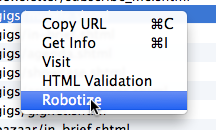
Or you can open a robotize window any time from the Tools > Robotize (cmd-3) or from the Tasks screen.
Once open, a robotize window (you can open multiple) functions as a browser, with address bar, forward / back and refresh buttons.
It helps with various WCAG Accessibility Guidelines:
- See your images listed with alternative text (Guideline 1.1.1)
- Check your content's information and structure 'linearised' (Guideline 1.3)
- See your links listed by link text and url (Guideline 2.4.4 & 2.4.9)
- See headings listed separately and in context (Guideline 2.4.10)