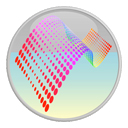Scrutiny v3 is now available.
Although coming fairly soon after v2, I've decided to make this a major release rather than a point version because there has been some serious work 'under the hood' making the crawl slightly faster and more memory-efficient, some interface improvements such as sorting on all views, and some important new features such as the ability to analyse content or to schedule the app using iCal or cron.
Keyword analysis
Scrutiny v3 can count the occurences of a word or phrase in content as well as (as before) url, title, meta descriptin, meta keywords and main headings. Simply type the word into the search field above the list.
When keyword or phrase is typed, the list is filtered and sorted to show only relevant pages with the most relevant on top.
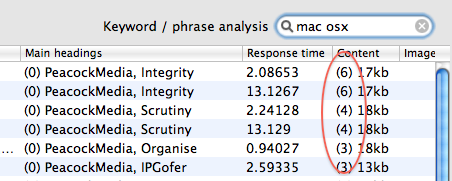
Scheduling
Able to schedule crawl via iCal with optional repeat. (Instructions added to manual.) CLI-minded people can use cron to do the same thing.
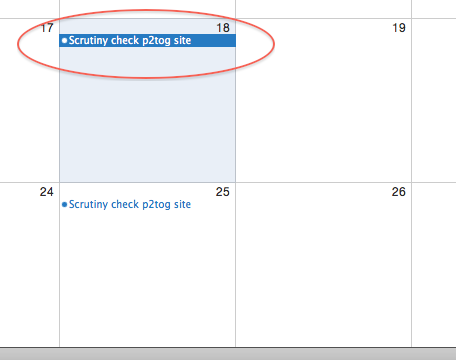
Better control over crawl and searching of content
You can now limit the crawl based on keywords or a phrase in the content, or highlight certain pages based on content.
No complext pattern-matching, just type the word or phrase in the blacklist or whitelist field (separate multiple values with commas). Tick 'Check content as well as url'. A match is made if any of the phrases appear in the url or the content.
You can highlight pages that are blacklisted. This option is on the first tab of Preferences. This can be used, for example, to find 'soft 404s' (where some systems return a default page and a 200 status code when a file isn't found). Type a phrase into 'do not follow' that appears on the soft 404 page and set highlighting of blacklisted pages.
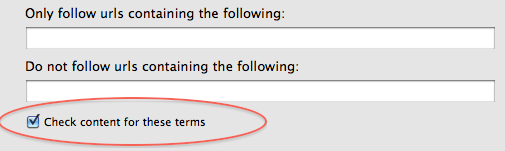
Interface improvements
V3 allows you to sort columns by clicking on table headers.
Redirection history
All statuses are shown for redirected links rather than just the final one
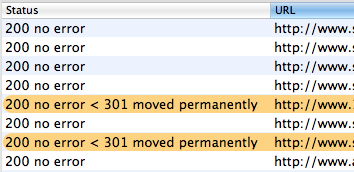
Not new but still cool
Sometimes a single element on a page can be slow and prevent fast loading of your page. It may not be obvious where the bottleneck is.
Scrutiny can load a page and its elements (images, .js files and .css files) noting the response time and load time for each element. It will give you a total, and you will be able to see where any problems lie. Even if there are no particular problems, you may be surprised by the total weight of a page.
This window can be used as a standaline tool.
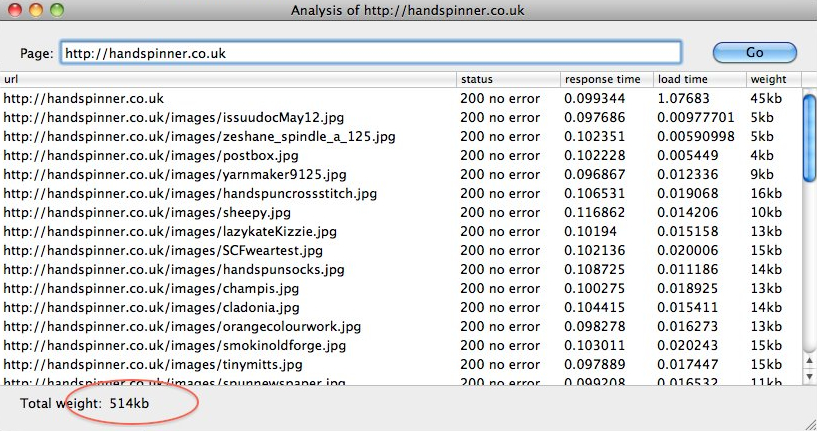
Scrutiny can generate the stiemap as a .dot file which can be opened in a graphing application such as Omnigraffle
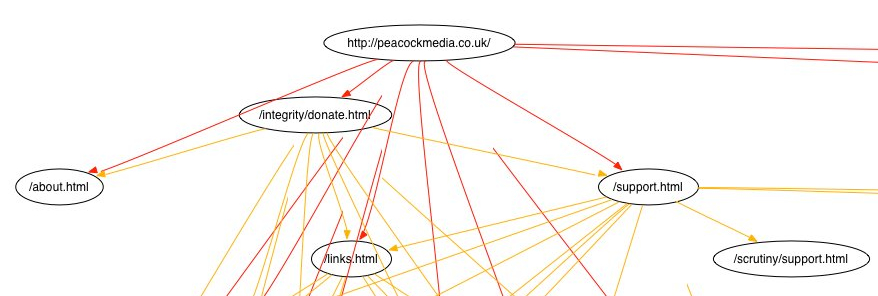
Scrutiny displays progress via its dock application icon.