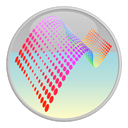Page analysis
Sometimes a single element on a page can be slow and prevent fast loading of your page. It may not be obvious where the bottleneck is.
Scrutiny v2 can load a page and its elements (images, .js files and .css files) noting the response time and load time for each element. It will give you a total, and you will be able to see where any problems lie. Even if there are no particular problems, you may be surprised by the total weight of a page.
This window can be used as a standaline tool.
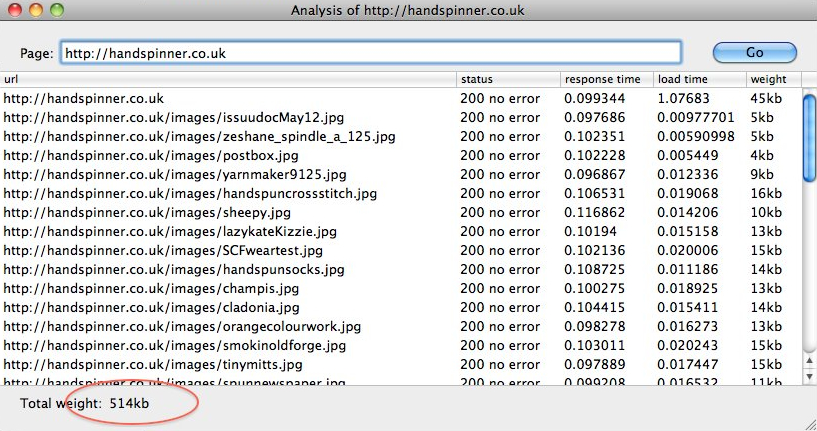
Keyword analysis
Scrutiny v2 can count the occurences of a word or phrase in url, title, meta descriptin, meta keywords and main headings. Simply type the word into the search field above the list.
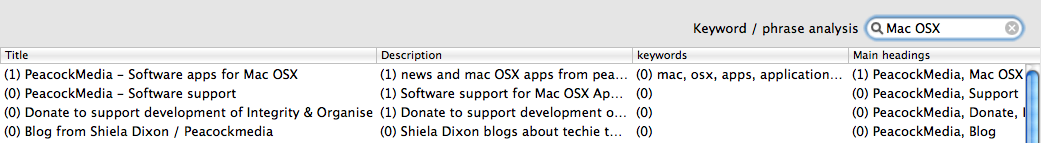
Greater control and better prioritisation in XML Sitemap
In v2, if you choose the 'Automatic' setting for priority, Scrutiny will mark your starting url as 1.0 and then calculate the others based on the number of clicks from the home page, and use a logarithmic scale. ie one click from first page = 0.5, two = 0.3, three = 0.2 with all other pages = 0.2
Further to this, you can set up some 'rules' to specify priority and update frequency for certain pages or sections of your site. You don't need to enter a full url - like the black and white lists on the front settings screen, you only need to enter a partial url. This way it is possible to specify a particular url or a section of the site, eg "/engineering/"
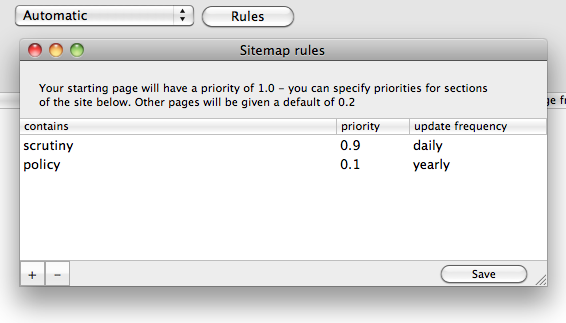
New export options including html sitemap and a full report
Scrutiny now has more options for exporting your data.
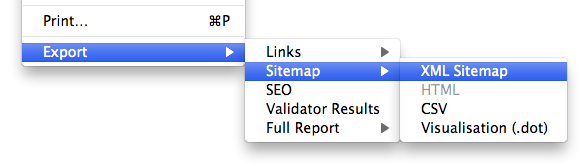
Scrutiny v2 adds to its list of exports an html sitemap.
Google's Matt Cutts explains the importance of HTML sitemap
Scrutiny v2 can export a full report containing summaries and full lists for links, SEO and validation. You can save this in pdf format or html format. The links are 'clickable' in both formats.
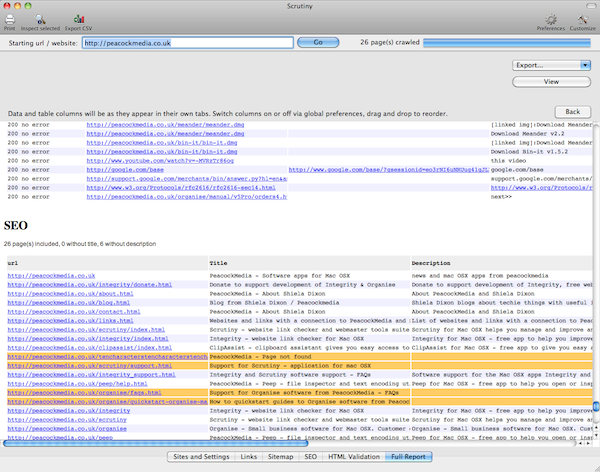
Search your links
The link views ('by link' and flat view) in v2 have a search box which searches the url, redirect url, status and link text, all case insensitive.
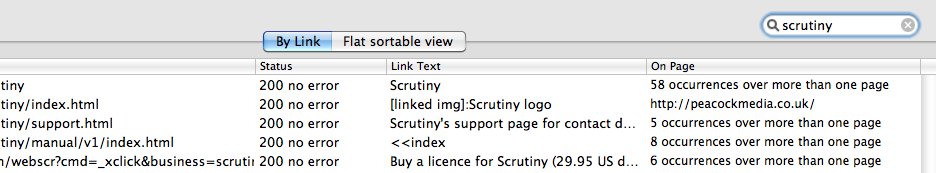
Interface improvements
V2 allows you to browse your sites as a list or as thumbnails, similar to Safari's 'Top Sites'.
In v2, the starting url is visible from all tabs, along with the Go button which changes to pause / continue as appropriate, replacing the old toolbar pause / continue button

Not new but still cool
Scrutiny can generate the stiemap as a .dot file which can be opened in a graphing application such as Omnigraffle
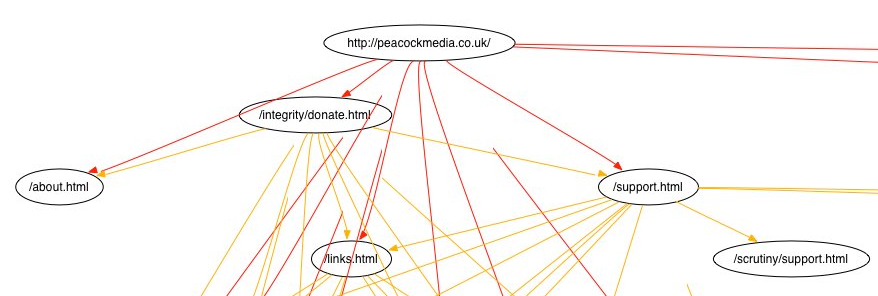
Scrutiny displays progress via its dock application icon.