The default location of the database is now:
<current_user's_home_directory>/Library/Application Support/Organise/organisedatabase
If you bought Organise from the Mac App Store, the default location is:
<current_user's_home_directory>/Library/Containers/com.peacockmedia.Organise/Data/Application Support/Organise/organisedatabase
If you go to Preferences > Advanced, Organise will tell you the database location. To reveal in Finder, copy the address, go to Finder > Go > Go to folder... and paste the address.
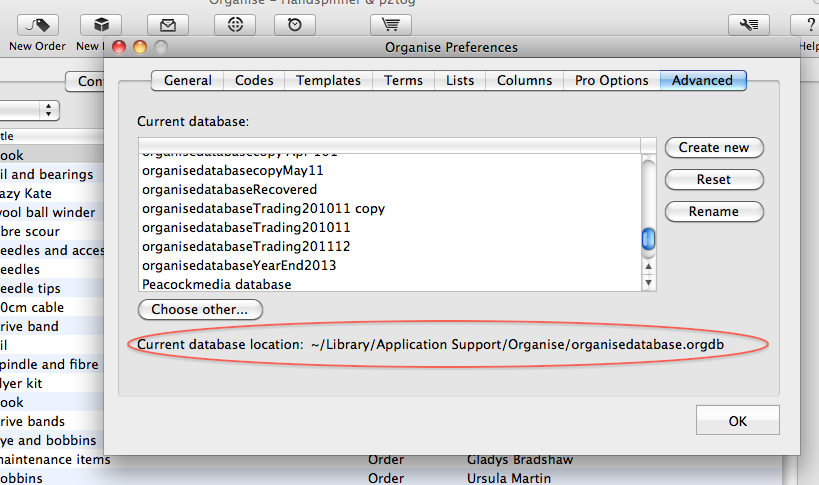
Since v5 Organise allows you to choose a different location for your database which allows you to create and switch between multiple databases. Web download version allows more than one user or more than one computer to access the same database.
You are strongly recommended to take a backup copy of this database every so often by copying the file onto another drive, cd or memory stick. If you use Time Machine then this is taken care of.
The ability to import a version 1 database was removed in v5