This is a very simple accounts manager. The Money Out tab shows Invoices which you receive. You can create new entries here by using the New Invoice button.
Money In draws its information from your Orders, so you can't create entries in this table separately. If an Order has an amount in the Deposit field, and a date in the Date paid field, then the deposit will show as one line in this table. If an Order has an amount in the Balance field, and a date in the corresponding Date paid field, then the balance will show as another line in this table.
The statement tab simply takes the bottom-line figures from the previous two tabs and calculates the difference, ie your profit for the selected time period.
You can use the filter drop-down list and date field to show accounts for a particular time period:
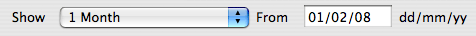
You can then press To HTML or To Spreadsheet to export the report.